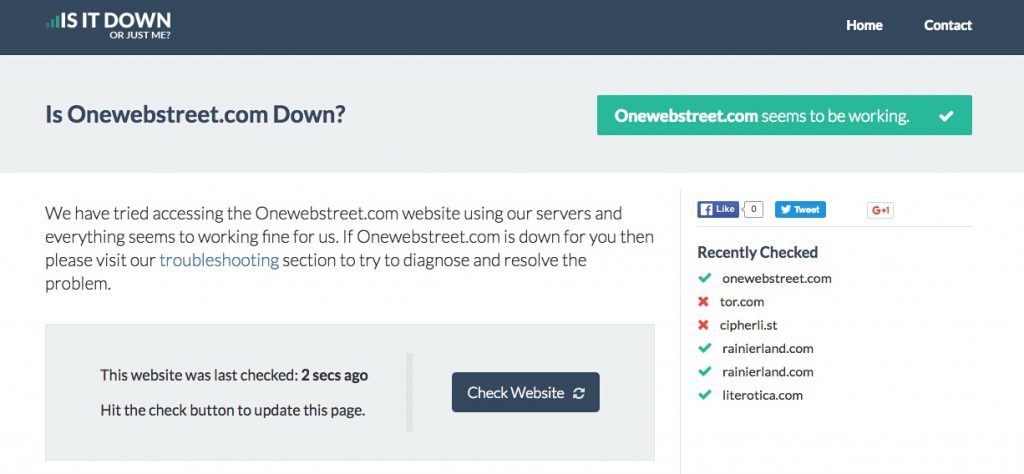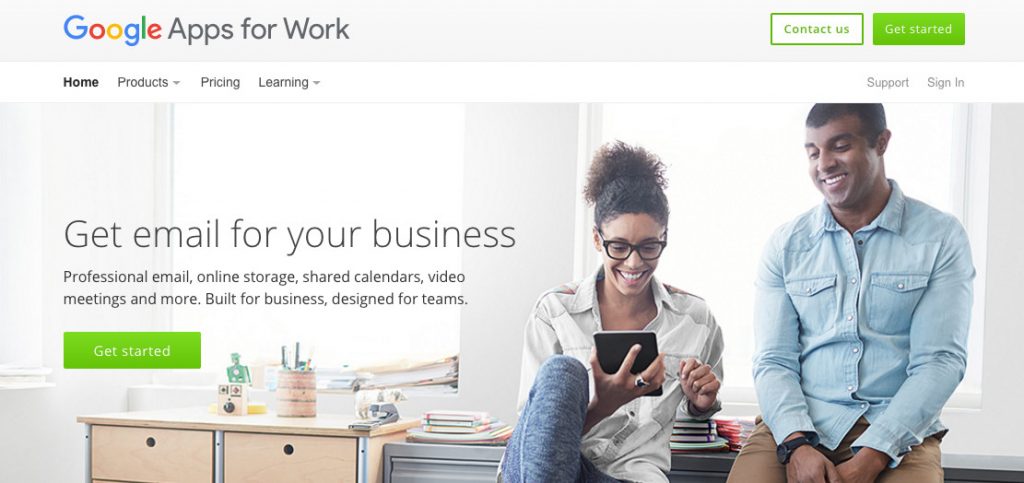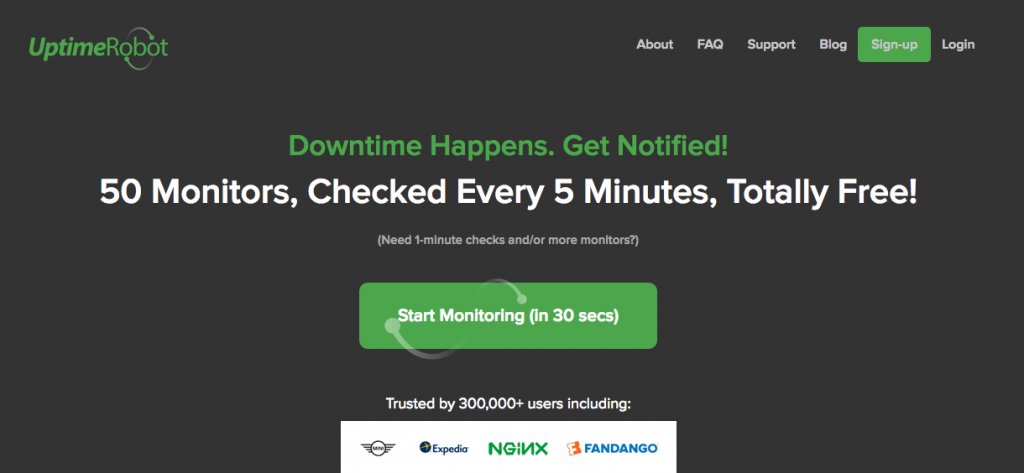Monitoring your website is really important as there is a potential for a website to go down at any time. Is a website down?
Ideally, you need to have site monitoring set-up on your website so that you can be notified if your site goes down. Furthermore, you need to establish protocols for what to do if your site is down and how to get your site back up quickly.
What does it mean when your “website is down?”
If a website is “down” then nothing appears when you enter the domain url or you get an error that shows up on the page. Therefore, there is no information that is shown to a user when they visit the website.
Obviously, this is not good as users visiting the site are turned away because they cannot view anything which results in lost sales, connections, relationships and looks very unprofessional.
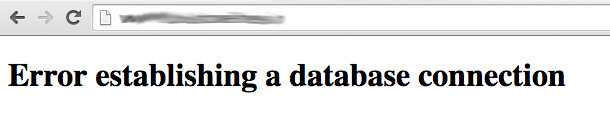
How does a website go down?
A website can go down for many different reasons. Some reasons may include,
- Hacker attacks
- Viral traffic
- Deliberate DDOS attacks
- Natural disasters wreaking havoc on your data centers
- A minor mistake in your website’s code
- Scheduled server maintenance by your web host
Is The Site Really Down?
Before coming to the conclusion that your site is down, enter your domain and see if any content appears. If you are getting an error and no content is showing then there are some free 3rd party sites that you can go to to verify that your site is actually down.
One of them can be found here. Once you go to the site, simply enter your web address and the site will give you a diagnostic on the status of your website.
My Site Is Down, Now What?
After your verify that your site is down, go to your web hosting site and submit a ticket. A ticket is simply a form that you fill-out that notifies them that your website is down. Depending on your website hosting company, they will get back to you to verify that they received your “ticket” and what steps they are taking to resolve the issue.
As an example, you can go to siteground.com and click on the “our support” tab. Following, you will see several options for contacting them, select “post ticket.” Fill out the questionnaire and submit the ticket. You will hear back regarding the issue shortly.
Your host will be able to give you more information as to why your website might be down. Sometimes there can be issues with the server which is the host’s responsibility and can be resolved quickly (hopefully), other times it may be more difficult to get your site back up.
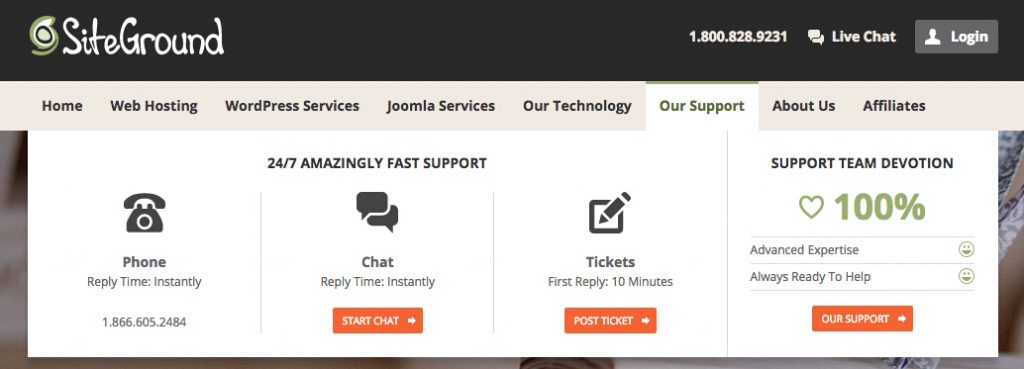
Protect Your Website from Downtime Using These Services
You can use a combination of services to protect your website from downtime such as a CDN (content delivery service), a backup host and DNS management. These services can help protect your site from both short-term downtime and major website outages.
CDN Services (Content Distribution Network)
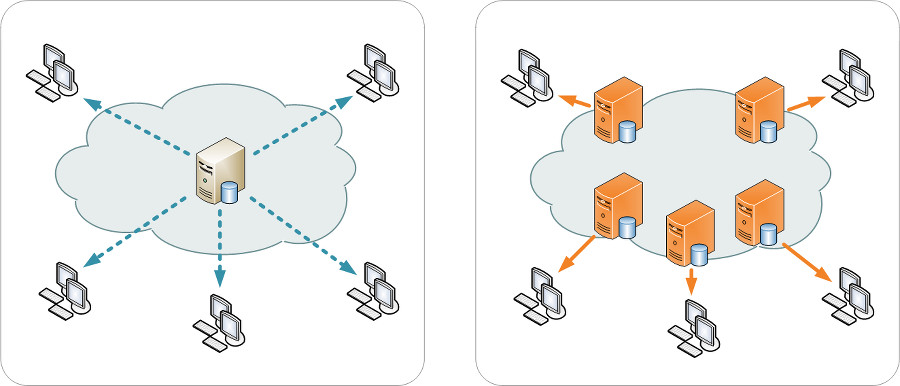
A CDN network stores and delivers cached content from your website. This allows users to load your site faster because your site can load from data centers that are closer to them.
Some CDN service provider examples include:
- Cloudflare (offers a free version)
- MaxCDN
These services provide an easy and effective method to protect against short periods of downtime.
Backup Hosting
Set-up a secondary hosting account at a completely different hosting company, preferably on a server in a different geographic location to your primary server. Create and transfer backups to this secondary hosting account on a regular basis.
Important: Database-driven websites need to back up their databases
DNS Management
Invest in a DNS management/failover service
Such as EasyDNS.com and DNSmadeEasy.com
As soon as the website goes offline, these services automatically route traffic to your secondary host.
Optimal Website Configuration
We suggest that you have your domain registered with namecheap and that you have your hosting with siteground. Most importantly, we suggest that you have your email linked with Google Apps and not configured with your hosting service.
This is important because if your server goes down then your email will be inactive as well and you will not be able to receive email notifications. Although, Google charges a small monthly premium to use Google Apps for business, you will have the peace of mind that your email will still work if your server goes down.
How To Monitor Your Website?
We recommend using a free service called, “Uptime Robot.” This free service “pings” your site at pre-configured intervals for status codes such as, “200-ok” or “404 not-found.”
As quoted from the site,
If the status code is~400+ and 500+, then the site is not loading. In order to make sure the site is down, Uptime Robot makes several more checks in the next 30 seconds, if the site is still down, it sends an alert.
Uptime Robot will send an email alert notifying you that your website is down. You will receive an email like the one shown below.

Once you receive this email follow-up by contacting your hosting service and alerting them that your website is down. Sometimes this may result from server maintenance or other changes. After contacting your host or submitting a ticket. They should get back in contact with you and update your on the status of your website.
When your site is up and working again then Uptime Robot will send out another notification via email that your site is working.

How To Configure Uptime Robot To Monitor Your Website
Check out this tutorial on how to configure this free monitoring service and integrate with your website(s).