These website applications include, social media, banking, online games, email and more. At the time of writing this article, (June 2016) most online accounts are managed through a unique username and password that are created by you, consisting of random letters, numbers and/or characters.
Many people use the same username or password to manage multiple accounts to make memorization easier. Although, from a practical perspective, this practice is easier; it is definitely not secure.
Why Use A Different Username And Password For Each Website Login?
Here is one example of a popular networking website getting hacked. Check out this article about 117 million LinkedIn users getting their emails and passwords hacked. Can you imagine how many people that got their email and username hacked but use the same credentials on a different website?
The above example would not be a worst case scenario but could result in a major headache. The solution is simple, use different usernames and passwords for every site that you use.
WordPress Username and Password Logins
When it comes to keeping your wordpress website secure, one of the easiest things that you can do is to use difficult usernames and passwords for your wordpress site. Additionally, make sure that each user has a different username and password as well.
Using a simple username such as, “admin” is not going to be sufficient and leaves you vulnerable to hackers. Keep your website and business secure by using unique wordpress credentials.

Username And Password Generation
If you cannot come up with your own username or password and need some inspiration; there are different sites that can help you. One tool is Jimpix, which has two different generators that are either random or based on words or characters that you enter.

After entering “Go!”, I got the following random list of usernames:
- atmosphereinsane
- exposureroof
- logicalcherry
- rotatorlabored
- tradedysprosium
- hermanagers
- wigglycheep
- burritosginger
- mainsailmoving
- gushhybrid
- hawsetent
Keep in mind that you do not have to use these usernames but it is a great tool to use if you are getting stuck and need some inspiration.
Login Management Tools
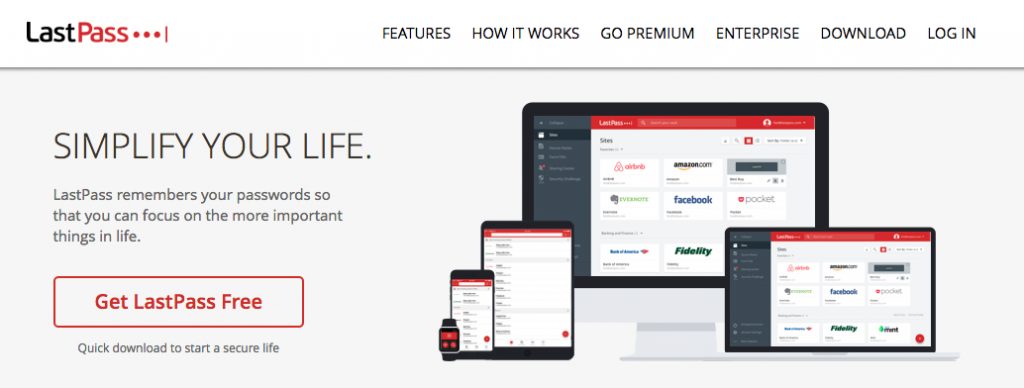
If you are looking for an free and easy password generator to manage the variety of sites that require some sort of login credentials than we suggest using Lastpass. This software enables you to manage all of your usernames and passwords in one place with a “master password.”
After creating a free account, you can download the application to your computer for easy management. Lastpass also features a chrome plugin that you download and install on your Google Chrome browser.
After installing the plugin on Chrome, whenever you arrive to a login page, Lastpass will automatically add your username and password to the site. Since the login information is pre-filled, all you need to do is click, “login.” It is as simple as that.
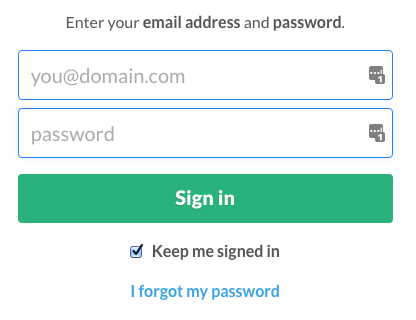
If you have not added a username and password to Lastpass before, a green bar will appear at the top of a webpage, asking if you want to add the new site. After you have entered your login credentials (username and password) then you can easily add the new site to lastpass with a simple click.
![]()
Bottom Line
In conclusion, you are going to keep your online presence more secure by using different usernames and passwords for the different accounts and platforms that you use.