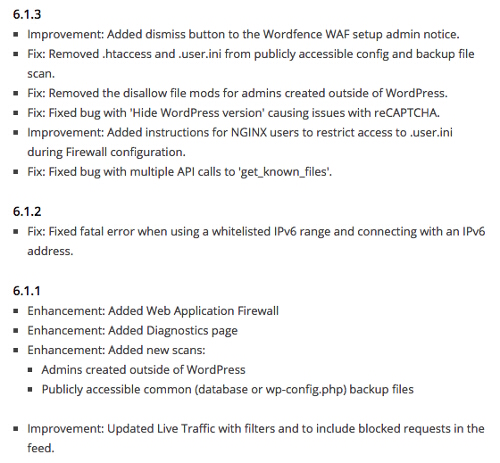WordPress website security is an important topic that should be taken seriously because it can negatively impact your business, if left ignored. Â There are many different ways that your website can be hacked or used maliciously. Therefore it is important to take precautions and implement preventative measures.
This post will explore some steps that you can take to increase the security of your wordPress site. Some steps that we will explore include:
-
Username and Password Configuration
-
WordPress Security Plugins
-
Site Back-Ups
-
Choosing WordPress Themes
-
Support and Updates
It is in your companies best interest to guard your site and implement simple preventative strategies to help safeguard your site. Although, it can be overwhelming to try and stay on top of everything, this post will offer you some things that you should consider and different tactics that you can implement to protect your website.
WordPress Username and Password Login

One of the easiest things that you can do to strengthen WordPress website security is to use difficult usernames and passwords for your WordPress site. Using a username such as, “admin” is not going to be sufficient and leaves you very vulnerable to hackers.
Check out this password generator if you need help creating a difficult password. It is also best practice to not use the same password or username for another website or application that you use.
As we know it can be very difficult to try to remember all of your usernames and passwords for common applications such as social media accounts, email, banking, etc. We recommend using LastPass to easily manage all of you login information, for different websites that you use.
LastPass is a free software and makes managing your login information very easy.
Update Plugins
One easy action that you can take to guard your WordPress site is to update plugins. Over time there are changes to WordPress, themes, plugins and other software that integrates with WordPress. Sometimes when one application is changed, there are conflicts that arise between other applications and software.
This can cause certain features on your site to not work or your site to have errors. These errors can result in a negative for your site visitors or for your site to simply not work at all.
Updating plugins can also be a simple fix to problems that you maybe experiencing while on your website. Therefore, it is always good practice to update plugins whenever your login to your site and to monitor your site regularly.
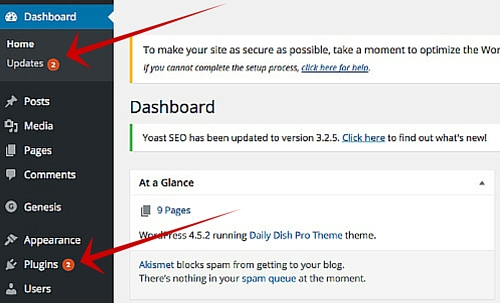
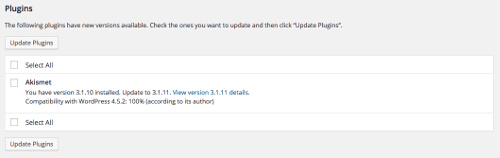
You also want to make sure that you are using plugins that are consistently being updated. If you are not sure how often a plugin has been updated, then you can visit wordpress.org and search for your plugin.
After selecting your plugin, click on “changlog” and you will see the version history of that plugin which will tell you when the last version was updated and specifically what has been changed.
This is important to consider before downloading a particular plugin because you want to make sure that the authors of the plugin provide consistent updates over time. If there have not been recent  then it is advisable to search and see if there are other plugins that can provide the same solution.
Security Plugins
- Web Application Firewall
- Block Brute Force Attacks
- Advanced Manual Blocking
- Malware Scanner
- View Blocked Intrusion Attempts
- View Google Crawl Activity
- View Bots and Crawlers
- View Logins and Logouts
- View Human Visitors
- Repair Files
- Monitor Disk Space
- Get Detailed IP Info
There is also a paid version that is available if you are looking for additional features. But the free version offers many valuable securty features.
BackUp
Another standard security measure that you can take to protect your site and your business is to manually back-up your site. This means that you need to download all the files that are on your server.  The reason to download all the files is so that if  your server goes down, your site gets hacked or files get deleted, you can restore your site.
You can download your files manually through an FTP client such as Filezilla and/or you can use a WordPress plugin to backup your website. There are advantages and disadvantages to each approach but we suggest using at least one method.
The easiest method is to backup your site using a WordPress plugin. There are a variety of plugins to choose from but we suggest using Updraft Plus to back up your WordPress site.
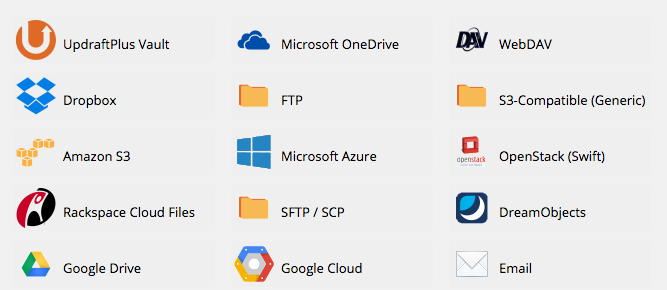
After installing the plugin, you can easily backup your site and save a file to many different 3rd party locations such as Google Drive, Drop Box, Amazon Web Services and more. By saving to one or more of these cloud based storage services, you can restore your website from any location with a computer and internet service.
WordPress Themes
Every WordPress website has a theme which you have to upload before your can start changing the look and feel of your site. There are many free and premium themes to choose from and it can get overwhelming to decide whether to pay for a theme or install a free theme.
For many business owners, keeping costs low is important. Therefore when contemplating whether to install a free WordPress theme or pay for a premium theme; they may prefer a free theme.
While this decision is cheaper, it may have negative repercussions on the long-term viability of your online digital presence. Here are some advantages and disadvantages to consider when contemplating between a free or a paid WordPress theme.

Support and Updates
WordPress is a constantly evolving technology and there are updates that occur every few months. When these updates occur, your theme and plugins need to be compatible with new changes or else your website or certain features may not work.
Therefore, it is essential that your theme is updated by the theme creators in order for your theme to be compatible with newer versions of WordPress as they are released. If you are using a free theme, then there may be a delay in the time that it takes for your theme authors to update the theme or it may never be updated.
It is common that websites that sell WordPress themes will offer a free theme to encourage potential users to download the theme. The website will also sell premium themes with more features and updates. The business model is such that users that download the “free theme” will eventually convert into a “premium user (paid)” because they want more features, support, updates, etc.
The creators of these themes are going to put more effort into their premium themes compared to their free themes because that is how they generate sales and keep paid customers happy.
If you are using a “free WordPress theme” from this company then your theme may not receive an update as quickly as you want it to. This elapsed time between a WordPress release and your theme updating could result in security vulnerabilities or simply a broken website.
Whereas, if you are using a paid theme then it is the responsibility of the theme creators to update the theme when new updates come out in a timely fashion. Paid themes will also commonly provide technical support if you are having issues with your site.
In conclusion, paid WordPress Themes are worth their value compared to free WordPress themes in elevating your online digital presence.